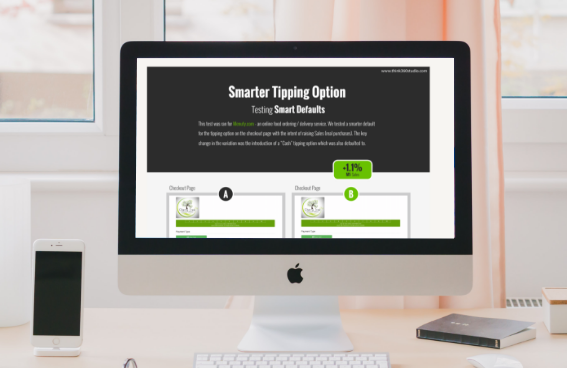Remote Usability Testing
In the process of usability testing, our team in Think_360 conducts a 360-degree evaluation of the application’s user interface design and logic to point out all weak spots and bottlenecks.
Types of Remote testing
Remote moderated
In remote moderated testing, the user is viewed by a moderator in real-time via screen-share technology. The moderator observes how the user interacts with your product, listens to his spoken thoughts, and can investigate further by asking more in-the-moment questions.
Remote unmoderated
This type of usability testing allows you to test any digital product online without a moderator. The task is accomplished by setting tasks and writing questions in advance, which the participants complete themselves.
When to use & What to prepare
When to use
Usability testing can be used throughout the product development lifecycle. Ideally, it’s a good idea to start first and continue through each iteration to test the wireframe and flow of the prototype.
What to remember
In the moderated tests, you’ll be able to ask in-the-moment questionnaires with the option to go deeper. However, in unmoderated testing, you could not be with the user, so you will need to carefully plan your actions, tasks, and the possible questions and consequences.
What to prepare
Whether it’s moderated or unmoderated, you’ll need a digital product that is online accessible. You’ll need research questions you want to be answered, and an understanding of your key metrics and tasks.
What is remote usability testing?
Remote usability testing is the testing that occurs when the participant and the researcher are at different locations. With the advancement in technologies and innovations there has been an increase in remote testing in practice and is facilitated by online tools.
Sessions are usually conducted through a usability testing platform (such as a maze) that records the people who completed the test, collects data, and generates insights that you can quickly put into action.
Advantages of Remote Usability Testing
Remote usability testing has many benefits to identifying key points for an app, some of them are mentioned below:
- if users can complete tasks successfully without any problems.
- Total time taken to complete specific tasks?
- Identifying User Satisfaction Scale.
- Exploring changes to improve user performance and enjoyment.
- Test the performance to see if new changes meet your usability goals.
FAQs
Subscribe to Our Newsletter
About Intelligence Support for Senior Executives